Does anyone know when you go to the Gallery area and you click on the pictures you like from the disc symbol or on favorite, where can you find those pictures that you have just clicked on? I mean you click that picture you like on that disc symbol or word favorite and then what happens to those pictures you have just clicked on? Why can't I find those pictures I just said were my favorites or put save on that disc symbol?
2 replies to this topic
#1
 Posted 29 October 2010 - 01:35 PM
Posted 29 October 2010 - 01:35 PM

#2
 Posted 30 October 2010 - 10:26 AM
Posted 30 October 2010 - 10:26 AM

Hi nina key,
I hope this helps you:
You are asking two different things:
1. When you are viewing a picture and click on the disk symbol, the pic is saved on your own hard drive. You can choose yourself in which folder all your downloaded files should be saved in.
2. When you are clicking on the "favorite" button, the pic is saved in your settings panel. This is where you find all the pics you mark as "favorite" (when you are logged in): at the very top of the site you see the navigation bar of your personal control panel. On the left of the "sign out" and "help" button, you see "my settings". When you click it, it says "Your options". Then click on the button "gallery". What you see next are three links - "your albums", "your favorite images" and "image subscriptions". Choose the second and there you should find all the pics you have marked as favorite.
I hope this helps you:
You are asking two different things:
1. When you are viewing a picture and click on the disk symbol, the pic is saved on your own hard drive. You can choose yourself in which folder all your downloaded files should be saved in.
2. When you are clicking on the "favorite" button, the pic is saved in your settings panel. This is where you find all the pics you mark as "favorite" (when you are logged in): at the very top of the site you see the navigation bar of your personal control panel. On the left of the "sign out" and "help" button, you see "my settings". When you click it, it says "Your options". Then click on the button "gallery". What you see next are three links - "your albums", "your favorite images" and "image subscriptions". Choose the second and there you should find all the pics you have marked as favorite.
#3
 Posted 30 October 2010 - 01:16 PM
Posted 30 October 2010 - 01:16 PM

 MJSunshine, on 30 October 2010 - 10:26 AM, said:
MJSunshine, on 30 October 2010 - 10:26 AM, said:
Hi nina key,
I hope this helps you:
You are asking two different things:
1. When you are viewing a picture and click on the disk symbol, the pic is saved on your own hard drive. You can choose yourself in which folder all your downloaded files should be saved in.
2. When you are clicking on the "favorite" button, the pic is saved in your settings panel. This is where you find all the pics you mark as "favorite" (when you are logged in): at the very top of the site you see the navigation bar of your personal control panel. On the left of the "sign out" and "help" button, you see "my settings". When you click it, it says "Your options". Then click on the button "gallery". What you see next are three links - "your albums", "your favorite images" and "image subscriptions". Choose the second and there you should find all the pics you have marked as favorite.
I hope this helps you:
You are asking two different things:
1. When you are viewing a picture and click on the disk symbol, the pic is saved on your own hard drive. You can choose yourself in which folder all your downloaded files should be saved in.
2. When you are clicking on the "favorite" button, the pic is saved in your settings panel. This is where you find all the pics you mark as "favorite" (when you are logged in): at the very top of the site you see the navigation bar of your personal control panel. On the left of the "sign out" and "help" button, you see "my settings". When you click it, it says "Your options". Then click on the button "gallery". What you see next are three links - "your albums", "your favorite images" and "image subscriptions". Choose the second and there you should find all the pics you have marked as favorite.
0 user(s) are reading this topic
0 members, 0 guests, 0 anonymous users
 Sign In
Sign In Create Account
Create Account



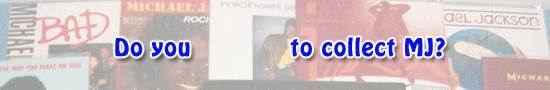
 Please log in to reply
Please log in to reply
 Back to top
Back to top Report
Report












